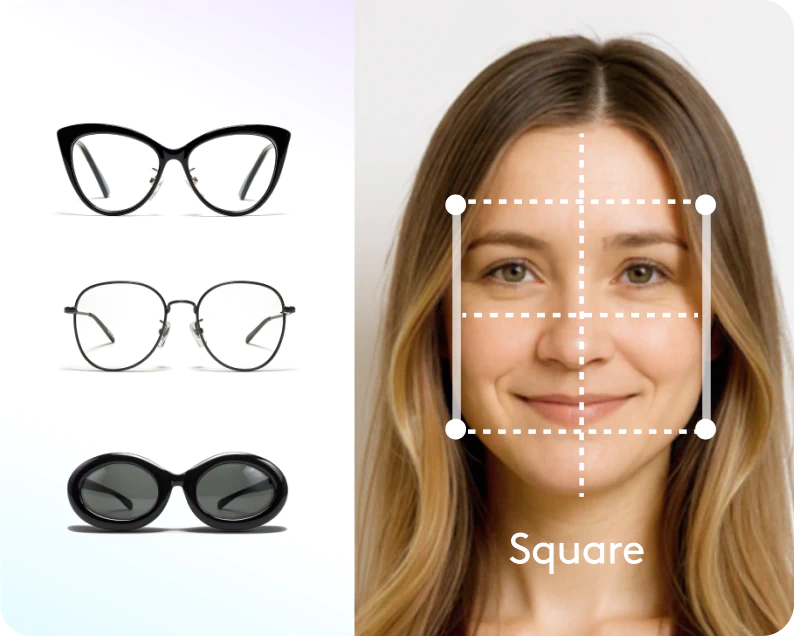Try-on hairstyles & hair colors with AI
Switch between styles in your photos with just a tap. Dive into our app’s hairstyle and hair color changer tool.





How to change my hair color & hairstyle in photo?
Try on different hairstyles virtually
Ever wanted to rock a bold blowout, soft curls, short hairstyles, or a layered look without the commitment? With Facetune's hairstyle simulator, try out these hairstyles for women first virtually, right from your phone, skipping the scissors and post-hairdresser regret.

Use our hair color changer app
Why stick to one hair color when you can have them all? Our hair color simulator allows you to try different hair colors, from ash brown hair color to classic brown, vibrant red hair color, and beyond.
Go from brunette to blonde, sample new highlights, and experiment with the most trending hair colors.
It's a change hair color app that's as versatile as your style. Test, embrace, and color your hair in just a tap!

Make every day a good hair day
Bad hair days? Say no more. With our hair filters in the virtual hair editor you can smooth out that frizz, kiss those split ends goodbye, and boost that shine.
It’s more than just a haircut style app, it’s your tool to make every day a fabulous hair day on your terms and at your convenience.

Try a new look every day with AI virtual hairstyles
With our AI haircut simulator, you're no longer confined to a single look. See yourself with different hair colors, try out new cuts, or simply change hairstyles whenever you're bored.
Experiment with the latest trends or personalize your look further with custom prompts. Slay a new look every day.

How to virtually try-on hair colors & hairstyles in photos
1
Upload your photo
Start by uploading the photo you want to edit.
2
Choose your transformation
Select ‘Hairstyles’ to play with different haircuts or ‘Hair’ to change up your color. For hairstyles, opt for our presets or personalize your look further with custom prompts.
3
Enhance and personalize
Fine-tune your look by adding shine, adjusting texture, or fixing any details.
4
See your new style
Watch as Facetune gives your hair a fresh, new vibe, all in seconds.
Explore more AI tools
Redefine aesthetics, styles, and vibes in your photos in just a tap with Facetune’s AI tools.

More than hairstyles and colors
Visit our photo editor to explore an array of photo filters that can add the perfect finishing touch to your images.
And if you're looking to create an eye-catching profile picture for your social media, our profile picture maker tools are exactly what you need.

Hairstyles and Colors FAQ
Is Facetune’s hair color try-on feature free to use?
Yes, it is! Facetune is your go-to free hairstyle app. We provide a free app to change your hair color, allowing you to enjoy exploring different shades without any costs.
Does Facetune have a blonde hair filter?
Why yes, we do! Whether you’re contemplating blonde or just testing the waters, our hair dye filter to change hair color has got your back. Tap and see yourself in a new shade.
Does Facetune use AI to change your hair color?
Yes! Facetune uses cutting-edge AI hair color changer tech to give you lifelike results.
Can I use Facetune’s virtual hair try-on tool to see myself with highlights?
Of course! With our virtual try-on highlights tool, preview and play – all without the foils.
Can I use Facetune's haircut app feature for men?
Certainly! Men, hop on board and try on an array of hairstyles and colors.
Related Blog Posts
Join everyone,
literally everyone
Average Rating on App Store
Ratings on Apple & Google
Downloads