In the digital age, we've all been there – staring at a blurry snapshot or an old photo that's seen better days.
But fear not, photo enthusiasts! Whether you're dealing with a fuzzy selfie or a vintage print that's lost its luster, this guide will show you how to clean up a photo like a pro.
We'll dive into the world of photo cleanup, exploring techniques that'll transform your ordinary pics into jaw-dropping visual masterpieces. Get ready to unleash your inner photo wizard with Facetune and other nifty tricks up our sleeves!
{{cta-banner-images}}
Understanding the basics of photo cleanup
Before we jump into the nitty-gritty, let's break down what photo cleanup really means. It's not just about dusting off your grandma's photo album (though that's important too). We're talking about digital magic – sharpening those blurry bits, tweaking contrast and brightness, zapping away photobombers, and even bringing faded memories back to life. With Facetune, you've got a powerhouse of tools at your fingertips. It's like having a photo spa for your digital snapshots!
How to clean up blurry photos
Blurry photos are the bane of every photographer's existence, but don't toss that fuzzy pic just yet! Facetune's got your back with some seriously smart tools to make blurry photos clear. Start by using the 'AI Enhance' feature – it's like a magic wand for brightening, smoothing, and enhancing your selfies all in one tap. This tool is perfect for those shots where the image didn't come out quite as you wanted or when you've snapped a dim photo. With just one tap, you can increase photo clarity and make your blurry selfie glow!

How to clean a blurry photo using advanced techniques
Ready to level up your photo cleanup game? Facetune's features are like having a tiny photo genius in your pocket. The 'Structure' tool is your go-to for unearthing hidden details and giving your pic some oomph. And don't sleep on the image brightener feature – it's a lifesaver for those shots where bad lighting and blur had a party at your photo's expense. Remember, when it comes to these advanced tricks, less is often more. We're aiming for "Did you even edit this?" not "What Instagram filter is that?"

How to clean old photos
Got a stash of vintage snaps that have seen better days? Cleaning old photos is like being part detective, part artist. For physical prints, channel your inner archaeologist – use a super soft brush to gently sweep away dirt, treating that photo surface like it's made of butterfly wings. Once you've digitized your treasure, Facetune becomes your time machine. Explore the 'Photo filters and effects' feature to breathe new life into those faded colors.
Try popular filters like vintage or analog to give your old photos that perfect nostalgic touch. You can even experiment with the 'golden hour' filter to add warmth and depth to your restored memories.

How to clean photos on iPhone
iPhone users, rejoice! You've got a photo studio right in your pocket. Facetune's mobile app brings the big guns to your small screen, making photo cleanup on the go a breeze. Start with the 'Auto Enhance' for a quick fix that'll make you look like you know what you're doing. Want more control? Slide into those 'Clarity' and 'Details' settings to sharpen things up.
The 'Retouch' photo tool is perfect for those "I woke up like this (but better)" moments. And don't forget to play with 'Vignette' and 'Exposure' – they're the secret sauce for that professional finish. Your iPhone photos will never look basic again.
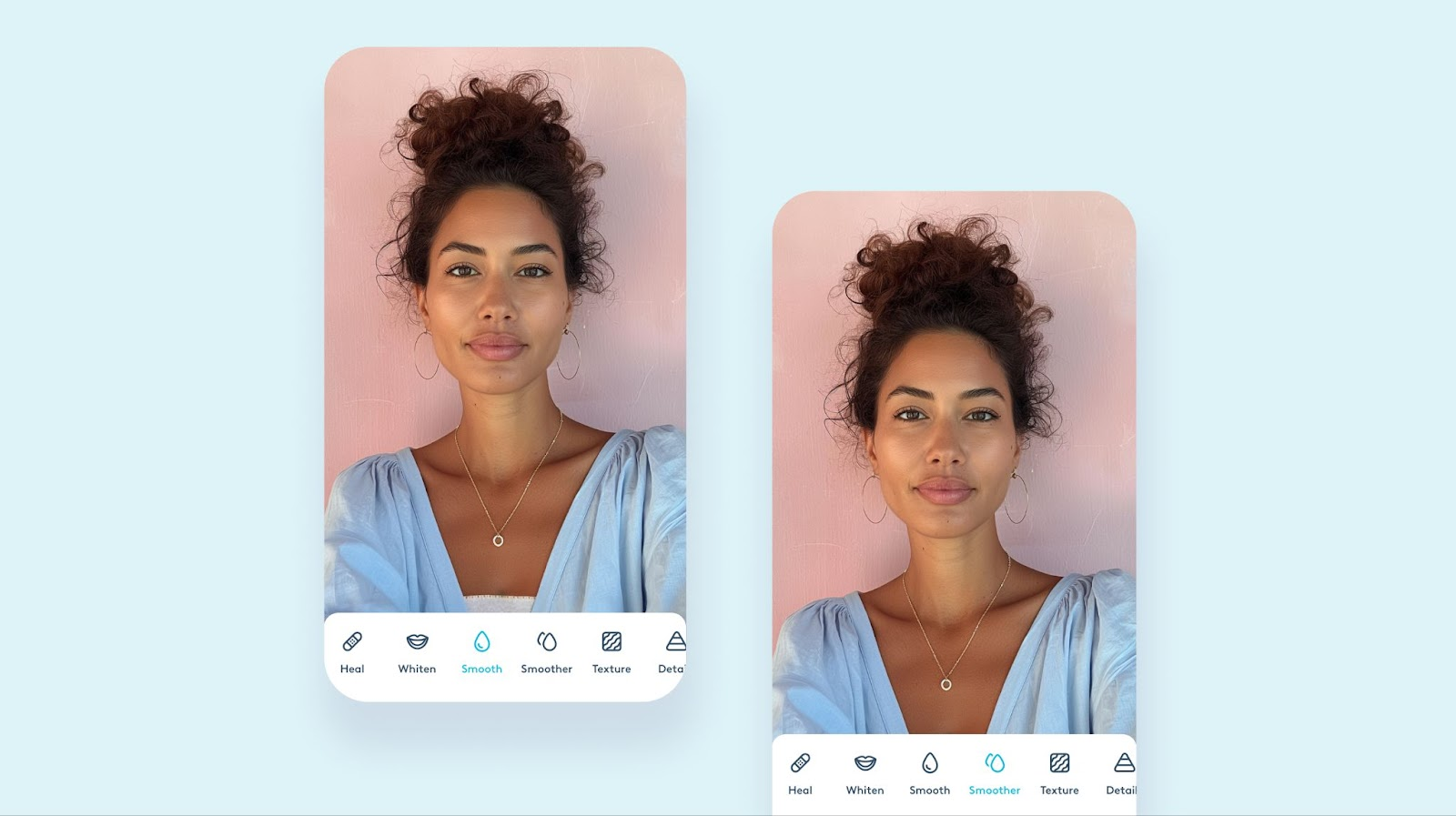
Wrapping it up: Your photo cleanup journey
And there you have it, folks – your crash course in photo cleanup mastery! Whether you're rescuing blurry snapshots, reviving old memories, or just giving your pics that extra pop, you're now armed with the know-how to make it happen. But wait, there's more! Don't forget about Facetune's object removal tool, 'Vanish' tool – it's like having a magic eraser for your photos. Got a photobomber ruining your perfect shot? Poof! Gone. Annoying street sign in the background? Vanished.

Even that pesky camera timestamp or unwanted watermark can be removed with ease. So go forth and experiment – your perfect photo cleanup style is just a few taps away. Remember, in the world of photo editing, practice doesn't make perfect – it makes awesome!


















